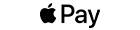Deposits
In order to make a Deposit you must first register to play at QuartzCasino.
After you register and login, you will be able to deposit to play for real money by following the below instructions:
- Click on the "Cashier" icon, followed by the "Deposit" option.
- Select your preferred Deposit method.
- Fill out the relevant form as per the Deposit method chosen, click Deposit, and your chosen payment method will be charged and your account will be credited.
- You will receive an email notification with the transaction details.
QuartzCasino uses the latest encryption and protection technologies to ensure that your financial information is completely secure.
We are happy to offer a wide variety of deposit methods for you to choose from - Click here for more details.
Babaloo Limited, provides transaction services to QuartzCasino - learn more
Player limitation and exclusions - Click here
Depositing Methods
|
|
- Which card types are accepted using this method?
You can deposit using Visa and MasterCard with debit, virtual and prepaid cards.
Kindly note, Credit Cards cannot be used for gambling transactions in the UK and Ireland.
- How to fund my account using card:
- Log in to your account.
- Click on Cashier.
- Select the card logo by simply clicking on the Visa/Mastercard icon.
- Enter or select your deposit amount.
- Enter required card details (Visa or MasterCard)
- Enter deposit code if applicable and click on Deposit.
- The next step will indicate if your card transaction has been successful or unsuccessful.
- Once the transaction is approved by your bank, funds are credited instantly to your gaming account.
- Is it safe to provide my card information?
All cashier transactions are processed according to Payment Card Industry (PCI) compliance standards for data security,
- The most common reasons a card transaction failed:
- You have insufficient funds (please check your card balance)
- You have exceeded your credit limit.
- You have submitted incomplete or incorrect information. The name, address and/or telephone number you enter must match the details the credit card company has on its records.
- You did not enter the correct CVV2 security number (the three-digit code on the back of your credit card).
- Your card issuing bank does not authorize Internet gaming transactions. If this is the case, please try another credit card or select a different deposit option.
- Contact & Support: for any issues concerning your credit/debit cards, please contact us.
|
|
|
- Paypal is a worldwide online payments system that supports online transfers as an electronic alternative to traditional methods.
- PayPal is only available for the customers from the UK and Ireland.
- Every transaction is encrypted using advanced encryption technology.
- How to fund: Use your PayPal account to top up your QuartzCasino account. Funds are instantly available in your QuartzCasino account once transferred.
- For Further information: www.paypal.com
|
|
|
- PayviaPhone is a new generation payment solution that can be used to make a fast and simple deposit online through billing by your mobile phone provider.
- PayviaPhone is only available for the UK customers.
- Minimum deposit: £10.
- Pay via phone can’t receive withdrawals.
- A 15% processing fee will be deducted from all Deposits made by PayviaPhone.
|
|
|
- You can now make easy payments with Apple Pay without having to create an account or fill out lengthy forms. It is quicker, easier, and more secured than ever before.
- Click here to get started by adding your cards to your iPhone, iPad, Apple Watch, or Mac.
- How to fund: Add Apple Pay to your iOS device, Choose Apple Pay from the cashier, enter the amount you wish to deposit and click Pay. Choose the card from your Apple Pay wallet and confirm your
payment by using touch ID or your Apple Pay passcode.
- Requirements: Safari browser or a compatible device with the latest iOS version
- For Further information: www.apple.com/apple-pay
|
|
|
- Instant Bank Payments is an Instant Online Bank Transfer method, offering a fast and secure way to transfer funds with multiple banks to choose from. This service allows users to make transactions
directly from their bank accounts, online and instantly.
- How to fund:
- Select Online Bank Payments on the cashier: On the cashier page, select the "Online Bank Payments" option.
- Choose your bank: A new window will open where you can choose your bank from a list of available banks. Use the search field or select from the displayed logos.
- Review payment details: After selecting your bank, review the payment details, including the amount to be sent. Click on "Continue or scan the QR code " to proceed.
- Redirect to your bank: You will be redirected to your bank's login page. Log in using your online banking credentials.
- Complete the deposit process: Once logged in, you will be prompted to select an account for the transaction. Confirm the payment details and complete the transaction.
- Confirmation and redirection: After the payment is confirmed, you will see a confirmation message and be redirected back to the cashier page.
- Minimum deposit is £20
|
|
|
- Paysafecard is Europe’s first prepaid card for online purchases. It works like a prepaid online calling card and can be bought at one of the 10,000 outlets in Europe that carry the card including petrol stations, banks and many other outlets. One of the great advantages of the paysafecard is that you are able to use cash to fund your online gaming and your personal and financial information does not need to be shared with any third party. Login to www.paysafecard.com for more information.
- Deposit Limit: Minimum: £ 10, Maximum: £ 700
- Pay out your winnings quickly and simply with paysafecard.
|
|
|
- With an ecoAccount users can receive, send and spend money worldwide all on one online account.
- The security and integrity of the user’s personal information is the top priority.
- How to fund: Open a free online account with Payzand use your account ID to deposit.
- Minimum deposit: £ 20.
- Further information: payz.com
|
|
|
- NETELLER is a fast way to transfer funds online, but also is one of the most secure payment methods on the market.
- Support & Contact: Available in multiple languages 24/7 www.neteller.com
- Below is a step-by-step guide on how to deposit to your account with NETELLER
- How to fund:
- Go to the Cashier.
- Click on Deposit.
- Click on the Neteller Tab.
- Enter the amount you want to deposit.
- During your first Neteller deposit, you will be redirected to Neteller to confirm your deposit. If you don’t have a Neteller account yet, you can register a new Neteller account during this step.
- Return to the cashier to view your updated balance.
- Good Luck!
- Deposit limit: Minimum £20 , Maximum £5000 (additional limits by NETeller may apply)
- Bonuses are excluded from NETELLER deposits
|
|
|
- Skrill is one of the leading e-wallets worldwide and it provides a fast, simple and secure way of transferring money.
- Additional services: Skrill offers a wide variety of payment options such as credit/debit card, bank transfer and other INSTANT means of payments according to your country of residence.
- Contact & Support: Email support is available in the support center at www.skrill.com .
- How to Fund:
- Go to the Cashier.
- Click on Deposit.
- Click on the Skrill Tab.
- Enter the amount you want to deposit.
- During your first Skrill deposit, you will be redirected to Skrill to confirm your deposit. If you don’t have a Skrill account yet, you can register a new Skrill account during this step.
- Return to the cashier to view your updated balance.
- Good Luck!
- Deposit limit: Minimum £20 , Maximum £5000 (additional limits by Skrill may apply)
- Bonuses are excluded from Skrill deposits
|
|
|
- Neosurf is a prepaid card that allows customers to make online purchases even if they do not have a credit card.
- It provides customers with a safe and simple alternative when paying online, and can be purchased in over 50,000 stores worldwide.
- How to fund: Select Neosurf in the cashier, choose the amount you wish to deposit and click Deposit. You will be redirected to Neosurf page.
- Enter your Neosurf voucher or logs into your MyNeosurf wallet. Complete the deposit on Neosurf page.
- Minimum deposit: £ 15.
- Further information: https://www.neosurf.com/
|
Once you have added your requested funds into your account, you will then be sent a confirmation email with all the transaction details added.
If you have any problems with depositing funds, don't worry, you can contact one of our highly trained Customer Service representative 24/7 by email or online chat - contact us.
Who is Babaloo Limited?
Secure internet transaction processing expert, Babaloo Limited, provides transaction services to QuartzCasino.
When QuartzCasino members make deposits to their gaming accounts, Babaloo Limited is one of the processors. The company will bill your credit/debit card and the transaction will be posted on your statement under one of the following names:
ProgressPlay Limited
Babaloo Limited
Babaloo CASHOO.EU
The names above may sometimes appear together with the name of a city. The reason for this is that Babaloo Limited has a number of banking system gateways around the globe.
It is recommended that the Cardholder retain a copy of Transaction records, Merchant policies and rules.
Babaloo Limited, 5 Secretary’s Lane, Gibraltar GX11 1AA
★